OSHA’s Injury Tracking Application (ITA) transitioned its login procedure to the public’s one account access to government applications, Login.gov. All current and new account holders must connect their ITA account to a Login.gov account with the same email address to access the application for the 2023 collection of Calendar Year 2022 Form 300A data.
Remember to complete these steps:
- 1) Set up your Injury Tracking Application (ITA) account first, if you don’t already have one,
- 2) Then, using the same email address that you used in Step 1 above, set up your Login.gov account.
You must have BOTH an ITA account AND a Login.gov account to access the OSHA Injury Tracking Application (ITA).
The following guidance is also available to help create and connect your accounts:
Create an ITA account – Job Aid
Watch Video Create a Login.gov account – Job Aid
If you have additional questions, visit the FAQs page. If you are unable to find an answer, submit the Help Request Form from that page.